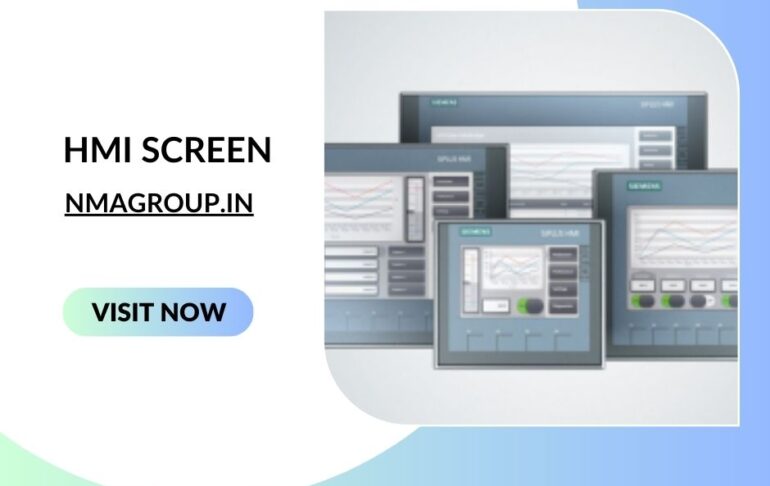
At the heart of this evolution lies the Human-Machine Interface (HMI) screen, a sophisticated tool designed to streamline operations, enhance productivity, and empower operators with real-time insights. But what sets an HMI screen apart from a regular display? Let’s embark on a journey of discovery to unravel the nuances between these two essential components in simple terms, shedding light on their unique features and functionalities.
Understanding HMI Screens:
At its core, an HMI screen serves as a vital link between humans and machines, facilitating seamless communication and interaction in industrial settings. Unlike conventional displays, which primarily serve to convey visual information, HMI screens are engineered to offer much more. They provide operators with an intuitive platform to monitor processes, control equipment, and access critical data in real-time. Equipped with advanced features such as touchscreen technology, dynamic graphics, and interactive controls, HMI screens empower users to navigate complex systems effortlessly, making informed decisions with ease.
HMI Control Panel:
The physical embodiment of the HMI screen is the control panel, a tactile interface that enables users to interact with the system directly. Comprising buttons, knobs, switches, and other input devices, the HMI control panel offers operators tangible controls to manipulate settings, input commands, and respond to alarms promptly. Integrating seamlessly with the HMI screen, the control panel enhances user experience by providing tactile feedback and intuitive operation, ensuring operators can navigate the interface with confidence and precision.
HMI Touch Screen:
One of the hallmark features of an HMI screen is its touchscreen functionality, which revolutionizes the way users interact with the system. Unlike traditional displays that rely on external input devices like keyboards or mice, HMI touch screens enable direct manipulation of on-screen elements using fingers or styluses. This intuitive interface not only simplifies operation but also enhances efficiency by eliminating the need for additional peripherals. With multi-touch capabilities, users can perform gestures such as pinch-to-zoom, swipe, or tap to navigate through menus, zoom in on details, and interact with dynamic content effortlessly.
HMI Display Panel:
Central to the HMI screen is the display panel, where all the magic happens. Serving as the visual gateway to the system, the HMI display panel presents operators with real-time data, status indicators, alarms, and control options in a clear and concise manner. Unlike traditional displays that offer static content, HMI display panels are dynamic and interactive, allowing users to visualize complex processes, monitor performance metrics, and respond to changing conditions in real-time. With customizable layouts, vibrant graphics, and intuitive interfaces, HMI display panels empower operators to stay informed and in control at all times.
Differences Between HMI Screens and Regular Displays:
Purpose:
- HMI Screens: Designed specifically for human-machine interaction, HMI screens facilitate real-time monitoring, control, and interaction with industrial systems and equipment.
Regular Displays: Primarily used for visual output, regular displays convey static or dynamic content without interactive capabilities or direct user interaction.
Interaction: - HMI Screens: Offer intuitive touchscreen interfaces that enable direct manipulation of on-screen elements, allowing users to interact with the system seamlessly.
Regular Displays: Typically require external input devices such as keyboards or mice for user interaction and lack touchscreen functionality.
Functionality:
- HMI Screens: Provide advanced functionalities tailored for industrial applications, including process control, data visualization, alarm management, and system integration.
Regular Displays: Focus on delivering visual content and may lack the specialized features required for industrial automation or control applications.
User Experience: - HMI Screens: Designed with user-friendly interfaces and intuitive controls to enhance operator experience, minimize errors, and increase productivity.
Regular Displays: Offer a basic user experience focused on visual content delivery, with limited interactivity and customization options.
Application:
- HMI Screens: Widely deployed in industrial automation, manufacturing, process control, robotics, automotive, and other sectors requiring real-time monitoring and control of complex systems.
- Regular Displays: Commonly used in consumer electronics, entertainment, advertising, information display, and general-purpose computing applications.
Conclusion:
In conclusion, while both HMI screens and regular displays serve the purpose of visual output, they differ significantly in terms of functionality, interaction, and application. HMI screens represent a paradigm shift in human-machine interaction, offering intuitive interfaces, touchscreen capabilities, and real-time data visualization tailored for industrial settings. By bridging the gap between operators and machines, HMI screens empower users to navigate complex systems with confidence, efficiency, and precision, driving operational excellence and innovation across various industries


